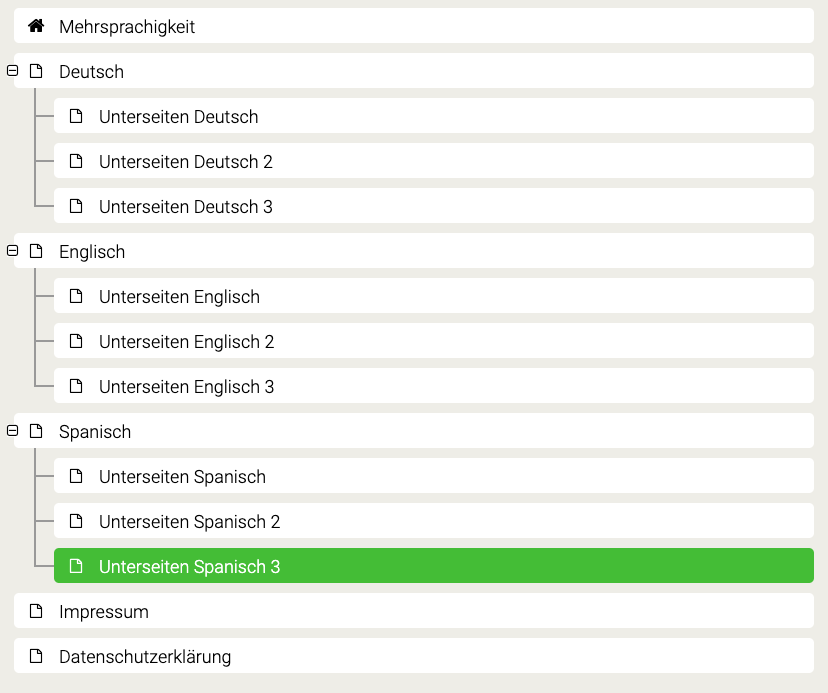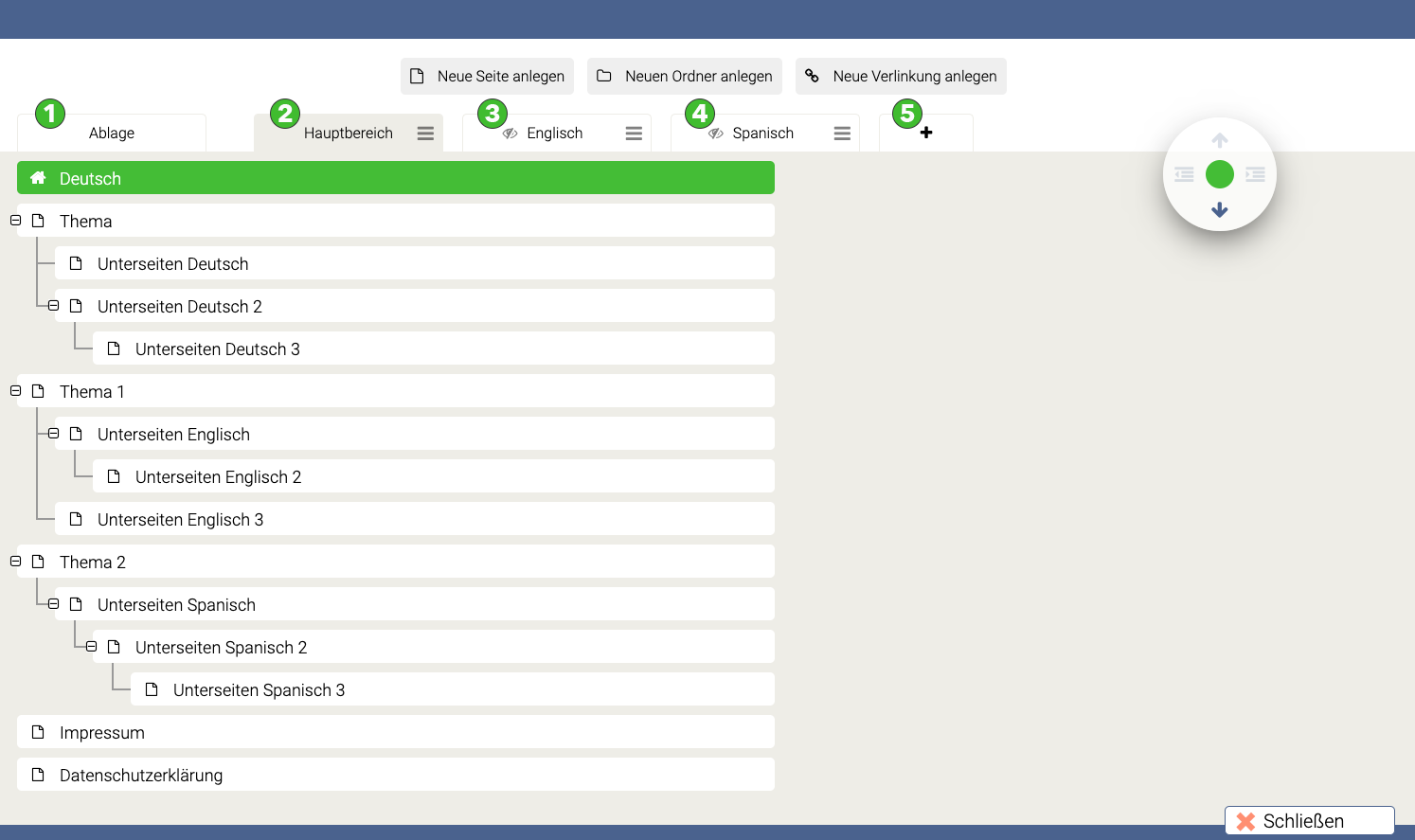How to build your perfect multilingual website
With page4 you can now implement multilingualism professionally.
There are only a few web construction kits that offer the technical prerequisites for multilingual content presentation in a way that is both user-friendly and easy to operate. Page4 is now one of them. Until now, you could only realize multilingualism via the navigation levels. You created the languages in the main level. And below that, the respective subpages of the individual languages. Below is a picture of how the page manager is structured.
For web construction kits like Jimdo or Wix with very few navigation levels, this structure has many disadvantages because the first level is already used for the languages. With page4 this is not a problem because of the many sublevels. Nevertheless, a structure like the one shown above is not really professional. For example, you still only have a sidebar and a footer and the navigation through such pages leaves a lot to be desired. And also the important SEO options are missing.
From now on it is different. The only thing you need is a Premium or Professional Edition.
If you use a light version of page4, you will find the new clipboard (1) and the main area (2) in the page manager. You can work with them as before and keep unused pages in the clipboard.
If you are using a premium version you have an additional "Plus-Button" (5) and can create an additional area (3). With the Professional Edition you can add further areas (4 and 5). A maximum of 5 areas are currently possible.